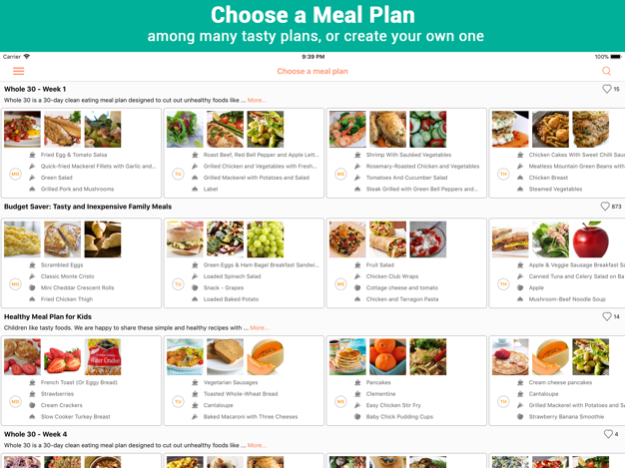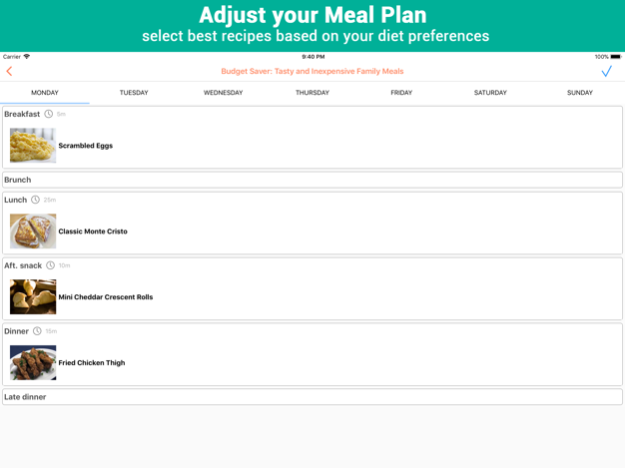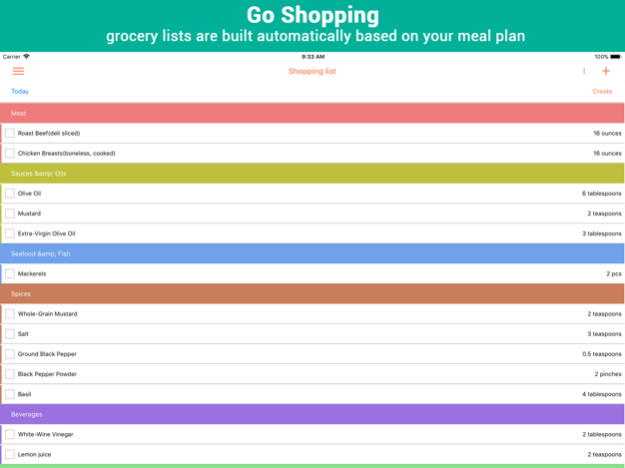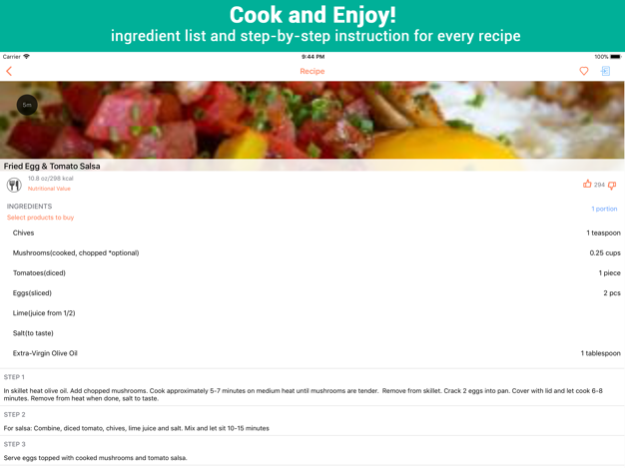Recipe Calendar - Meal Planner 2.15
Free Version
Publisher Description
Meal Planner saves your time and keeps your diet healthy and diverse. Recipe Calendar simplifies the life of any home cook, no matter how often you visit the kitchen.
• Meal planning and organized grocery lists
• More than 5000 recipes, numerous preferences to select meals
• Thoroughly arranged weekly menus: easy, complex, dietary, vegetarian, and more.
Recipe Calendar is easy to use: choose or create a meal plan, use a grocery list to buy products, and cook your meals for a whole family by following the step-by-step directions. You'll love our delicious, carefully planned meals! Whether you’re just in the mood for a special dinner, or you are looking to improve the overall quality of your diet — with healthy choices that taste amazing — Recipe Calendar will be your map to guide you through the kitchen and your health.
Choose a weekly plan based on meal-prep complexity and/or meal style. Our health-centric plans include Low-Carb, Vegetarian, Low-Calorie, Gluten-Free and even Paleo and Whole 30 menus. Input the number of people dining and which meals they will have and Recipe Calendar will update the meal plan accordingly! You then have your grocery list in the palm of your hand as Recipe Calendar joins you at the market while you pick up the necessary ingredients; return home and our meal planning app will then walk you through the recipe, step-by-step, so you know exactly what to do with your fresh groceries.
For those with less experience in the kitchen, you can choose a simple food plan comprised of well-known dishes: eggplant with bacon, chicken broth or fried pork with noodles. Want something more interesting? Try complex suggestions and enjoy outstanding recipes provided by some of the worlds finest chefs!
Interested in health, fitness, or weight loss without sacrificing flavor? Choose one of our health plans — fitness meal plans are based on real, documented nutrition statistics collected by a calorie counter app. These statistics have shown that Recipe Calendar users who follow our tasty and enjoyable health plans do in-fact lose weight!
Haven’t found any appealing meal planning menus? Use our planner to schedule your weekly meals yourself. Recipe Calendar includes more than ten thousands recipes: Simple, Dietary, Vegetarian, Low-Calorie, Children’s, and many more! You can even create your own recipe, use it in your future menus, and share it for thousands of other users to enjoy.
Try Recipe Calendar now, plan your diet with us and we will help you save valuable time every step of the way!
Note: Recipe Calendar Pro is a paid service available by auto-renewable subscription. Payment will be charged to your Apple ID account at the confirmation of purchase. Subscription automatically renews unless it is canceled at least 24 hours before the end of the current period. Your account will be charged for renewal within 24 hours prior to the end of the current period. You can manage and cancel your subscriptions by going to your account settings on the App Store after purchase.
Terms of service: https://www.recipe-calendar.com/terms-of-service/
Dec 3, 2020
Version 2.15
Shopping list is improved! Now you can check the purpose of each product in your shopping list (in which recipes it's used). Unused items can be removed from the list.
About Recipe Calendar - Meal Planner
Recipe Calendar - Meal Planner is a free app for iOS published in the Health & Nutrition list of apps, part of Home & Hobby.
The company that develops Recipe Calendar - Meal Planner is Vsevolod Mayorov. The latest version released by its developer is 2.15.
To install Recipe Calendar - Meal Planner on your iOS device, just click the green Continue To App button above to start the installation process. The app is listed on our website since 2020-12-03 and was downloaded 2 times. We have already checked if the download link is safe, however for your own protection we recommend that you scan the downloaded app with your antivirus. Your antivirus may detect the Recipe Calendar - Meal Planner as malware if the download link is broken.
How to install Recipe Calendar - Meal Planner on your iOS device:
- Click on the Continue To App button on our website. This will redirect you to the App Store.
- Once the Recipe Calendar - Meal Planner is shown in the iTunes listing of your iOS device, you can start its download and installation. Tap on the GET button to the right of the app to start downloading it.
- If you are not logged-in the iOS appstore app, you'll be prompted for your your Apple ID and/or password.
- After Recipe Calendar - Meal Planner is downloaded, you'll see an INSTALL button to the right. Tap on it to start the actual installation of the iOS app.
- Once installation is finished you can tap on the OPEN button to start it. Its icon will also be added to your device home screen.